
What is this product?
The PremiumRetrofit MMI V6 is a multimedia module that is connected to the car’s factory infotainment system and can be used together with it. By long-pressing the MENU button, you can select which system you want to use, so you don’t lose any factory functions. Most people buy it because of the Carplay and Androidauto integration, but it also has other useful functions.
What makes our product unique?
The PremiumRetrofit MMI V6 is the only module on the market that can be easily installed in all i3 models under the rear seat in a few minutes, regardless of year and display size and the only one that can use the bluetooth audio channel without degrading the sound quality. No other module on the market can do this. Our product contains an automotive-grade circuit, cooling, casing and cable harness. All modules are individually pre-configured to the car’s specifications in our own lab. This way, there will be no random freezes and other annoying things that significantly worsen the user experience. The installation is extremely simple, you don’t have to disassemble half the car, you only have to pop out the back seat. There are no long cables to the dashboard, no need to stretch the fragile sill and remove the display. The module fits comfortably under the seat together with any extra accessories that may be connected (e.g. TV stick). Support is extremely important for a product like this. We maintain a friendly relationship with customers throughout, help with installation and use. You can ask at any time via imessage or Viber, help is part of the service and we will help you and explain how the system works.
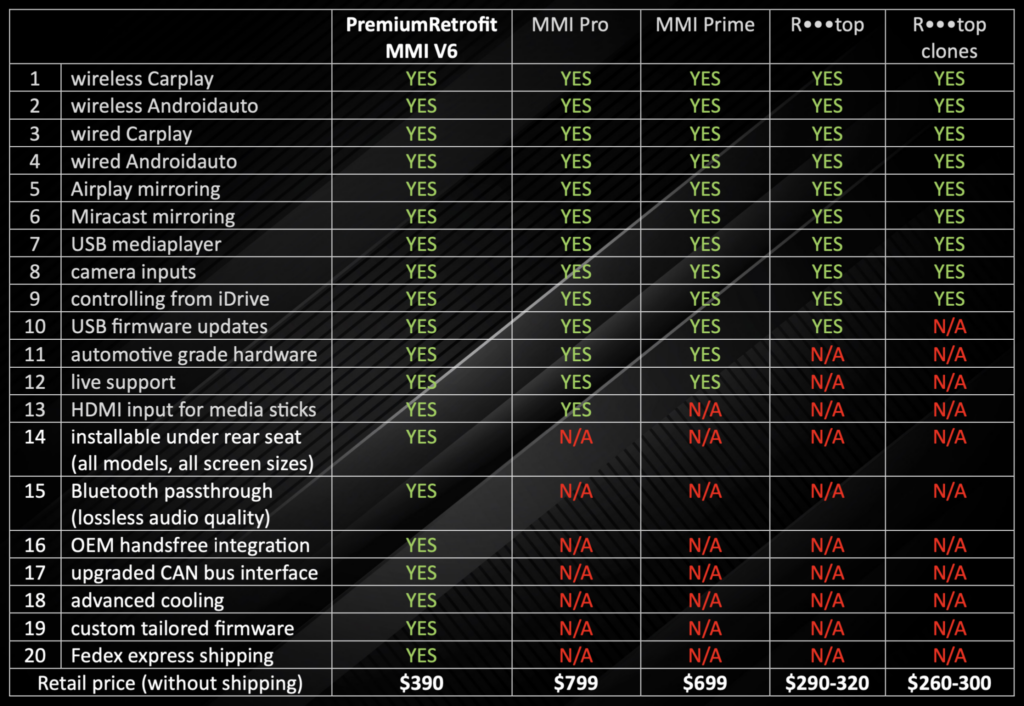
How does the system work?
The big advantage of this design is that the image you see on the car’s display is entirely produced by your phone. The MMI module is practically just an intermediary device between the car’s factory system and the phone. How the interface looks, how it works and what services are available depends entirely on the connected phone. If the OS or Carplay and Androidauto versions on the phone are updated, we will also see the new interface on the car’s display and can use any new functions.
Functions, features:
1 – wireless Carplay – support for Apple Carplay in wireless mode
2 – wireless Androidauto – support for Androidauto in wireless mode
3 – wired Carplay – support for Apple Carplay in wired mode
4 – wired Androidauto – support for Androidauto in wired mode
5 – Airplay mirroring – wireless Apple Airplay support with hotspot
6 – Miracast mirroring – wired mirroring for Android devices
7 – USB mediaplayer – playing video and audio files from USB drives
8 – camera inputs – for aftermarket rearview and front cameras with dynamic guide lines
9 – controlling from iDrive – all functions can be controllable with iDrive controller and with steering wheel buttons
10 – USB firmware updates – main controller software updates via USB drive
11 – automotive grade hardware – hardware assembled from industrial components that is resistant to extreme temperature fluctuations and vibration
12 – live support – friendly customer relationship, personalized direct assistance
13 – HDMI input for media sticks – standard HDMI port where you can connect any device. For example an Amazon FireTV stick or a Google Chromecast, Xiaomi TV stick and you can watch Netflix, YouTube or any of your favorite providers on the car’s display, and after connecting a controller you can even play games downloaded from the Playstore while you’re waiting.
14 – installable under rear seat – YES! It’s true and we offer a money-back guarantee, our MMI V6 can be installable under rear seat and the model year and screen sizes does not matter! This makes our product unique on the market and anyone can install it under the back seat in a few minutes.
15 – Bluetooth passthrough – with this new function, the sound quality and the user experience are dramatically improved, as the phone is connected directly to the factory head unit via bluetooth audio. No signal processing via the MMI, no need to use the AUX channel for either Carplay or Androidauto. This is another very important function that only the PremiumRetrofit MMI V6 can do. YES, this connection method is without loss of audio and handsfree quality.
16 – OEM handsfree integration – thanks to the direct bluetooth connection, there is no need to use the handsfree function of the MMI module, the connection to the factory system can be maintained in parallel, and calls can also be handled from the Carplay / Androidauto interface.
17 – upgraded CAN bus interface – Unlike other universal modules, our CAN bus commands match the current model. Every customer is asked for the last 7 characters of the chassis number and we configure the product based on this. This avoids phantom errors generated in the factory system and possible malfunctions.
18 – advanced cooling – on hot summer days, the temperature can be very high in the car, especially under the back seat. The heat transfer elements and the entire casing also serve as heat sinks, thus guaranteeing stable and smooth operation.
19 – custom tailored firmware – our software contains a lot of small modifications and fine-tuning compared to others, which are specifically aimed at improving the user experience, customer satisfaction is the most important thing for us.
20 – express shipping – in all cases to the United States and overseas, we use the international priority service of Fedex Express, and in the case of European customers we use UPS. With this, we guarantee that you will receive the product within a few days.
Join our Facebook group to check user reviews from all over the world! Click here!
If you have any question or just not sure about something, feel free to ask!
IN STOCK – Orders are processed within 24 hours + express delivery time is usually 2-3 days to the EU and 3-4 days to the US and other countries. Worldwide shipping with Fedex or UPS including in the price.
Our product also available on:

USER MANUAL (only for customers): click here
Installation video: click here
Carplay video: click here
Androidauto video: click here
